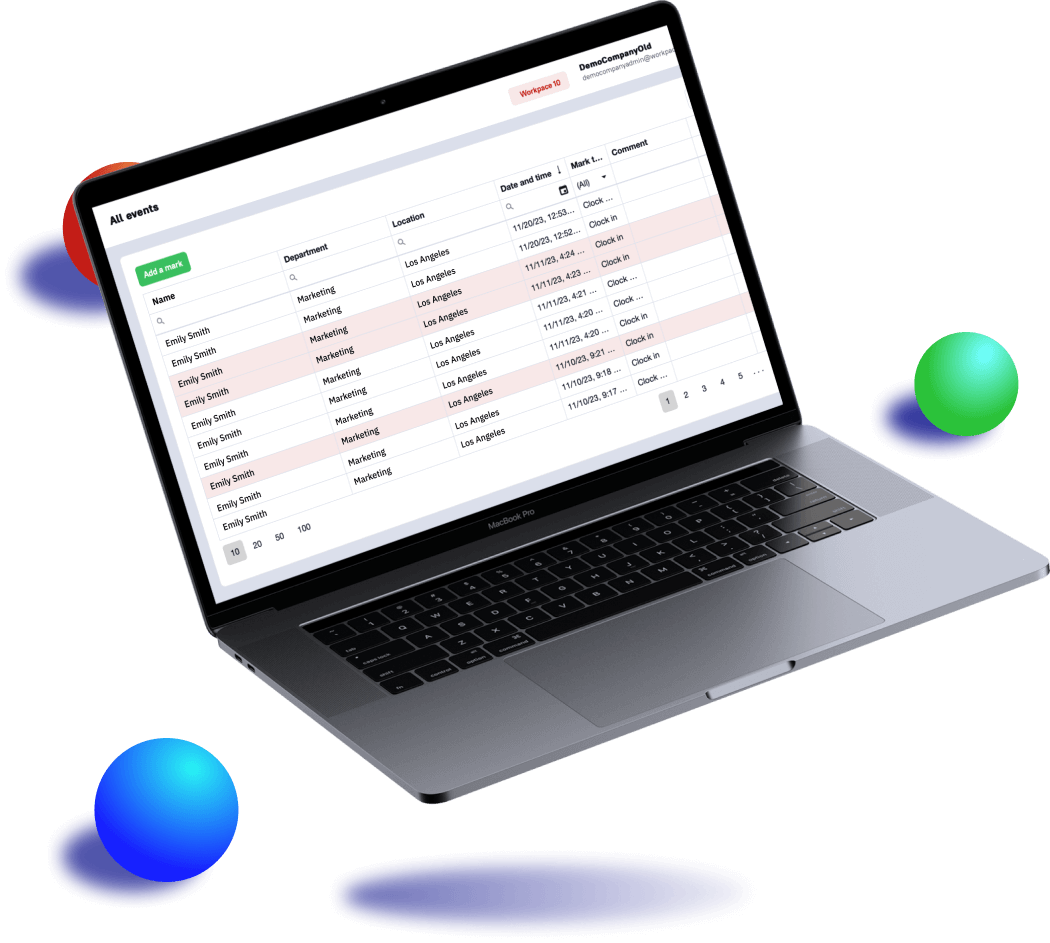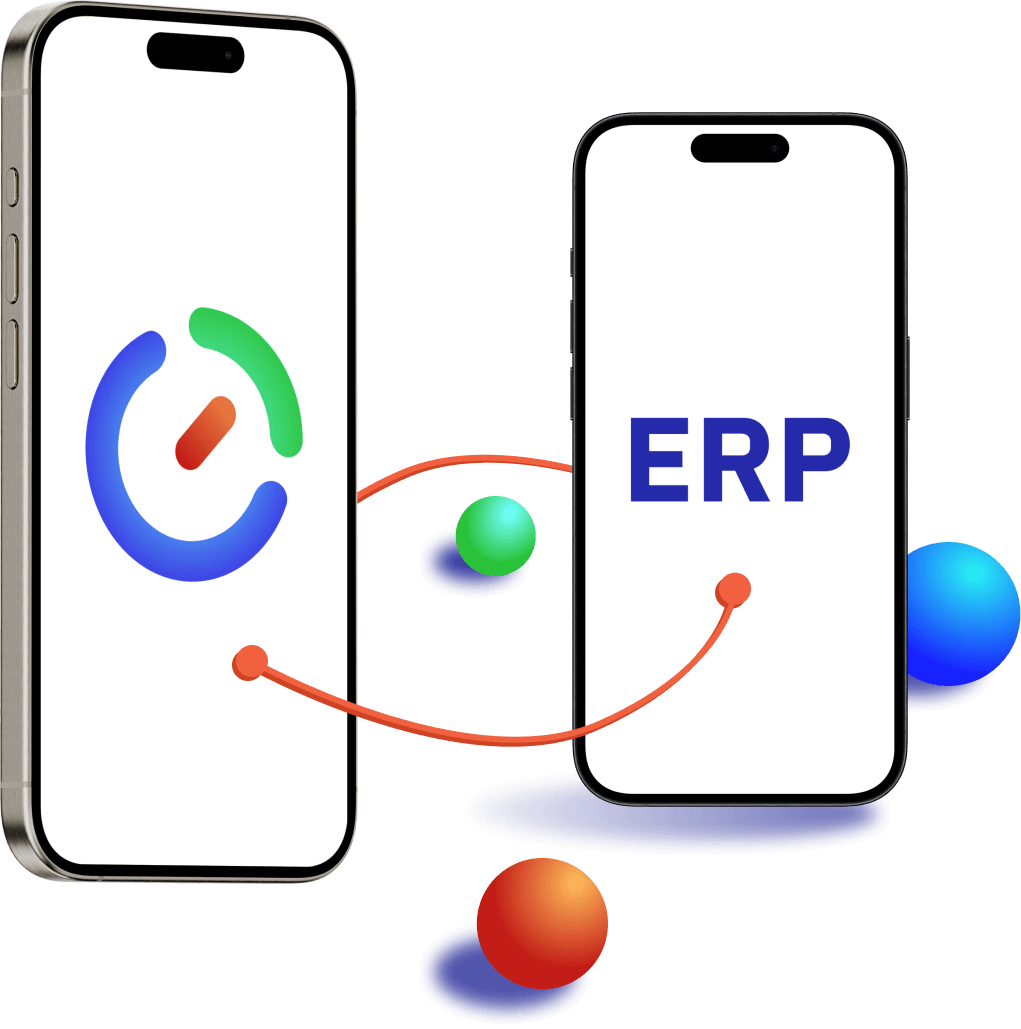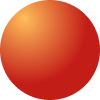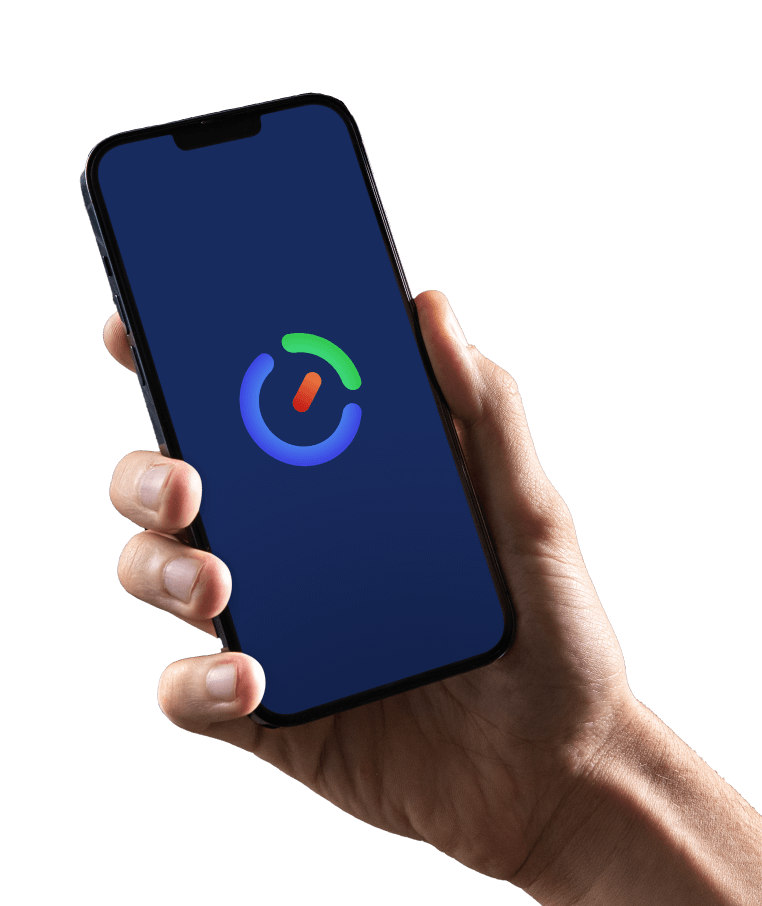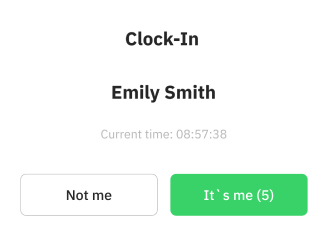
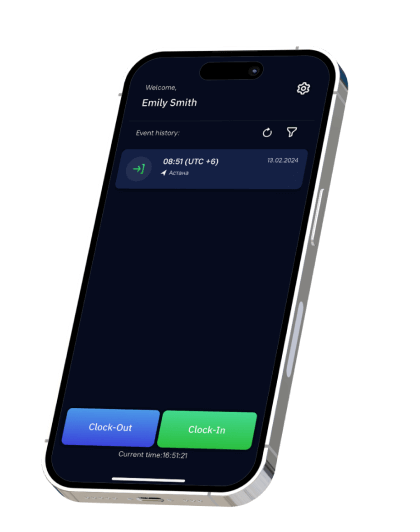
Employee TIME
Tracking System
A system that records when employee shifts start and end without the need of any specialized equipment.
WorkPace
features
it works?
HOW's
Choose how you want to use WorkPace.


Geolocation detection
Employees tap "Clock-In" on the mobile app when they get to work. WorkPace records the location via GPS and marks their report card.






Face recognition
The app validates the employee through facial recognition with a corporate device or with the assistance of dedicated equipment.




Mixed type
For companies that require a stronger level of verification, we offer a combination of both geolocation and facial recognition to record arrivals and departures.




Benefits

No special equipment necessary
To use WorkPace, simply download the app onto an employee's smartphone or use a shared tablet in the office.
Compatible with both iOS and Android
Compatible with both iOS and Android
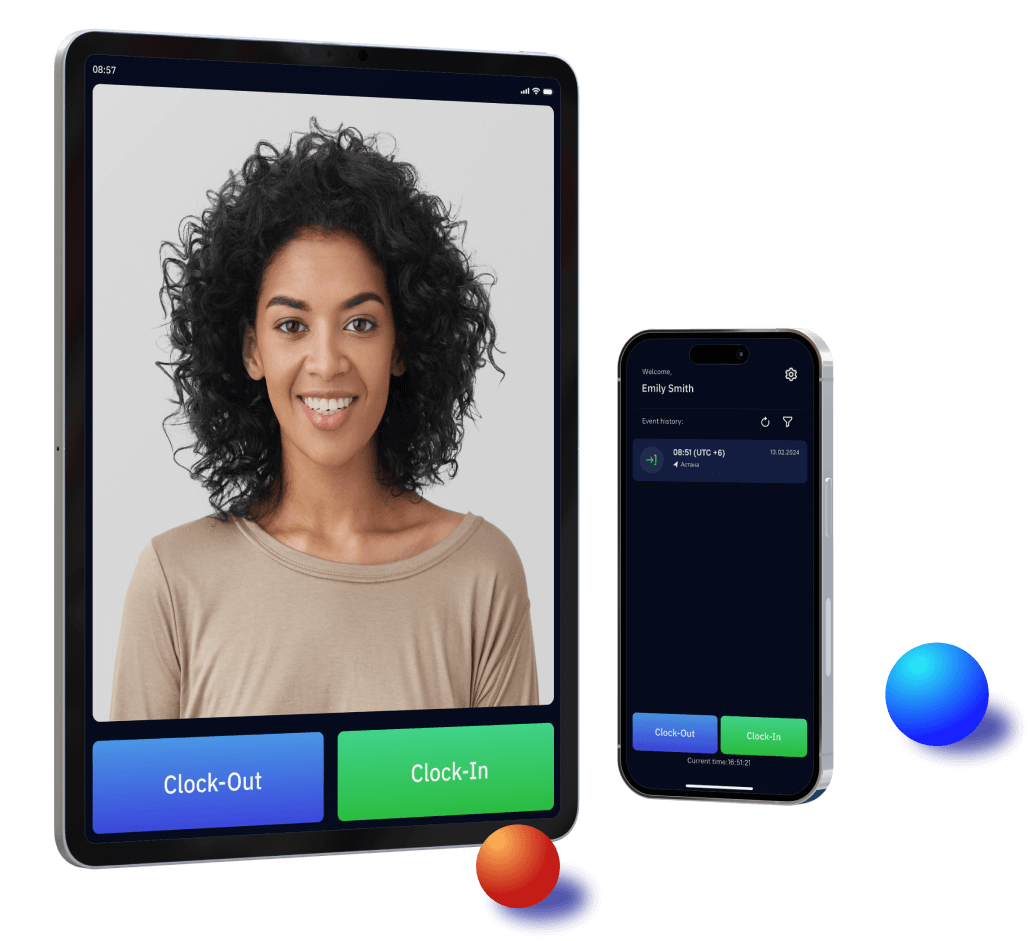

Works Offline
Even if your wifi or internet goes down, it'll still record arrivals and departures and cache them in the program.
Once the internet connection is restored, the data will automatically update the report.
Once the internet connection is restored, the data will automatically update the report.
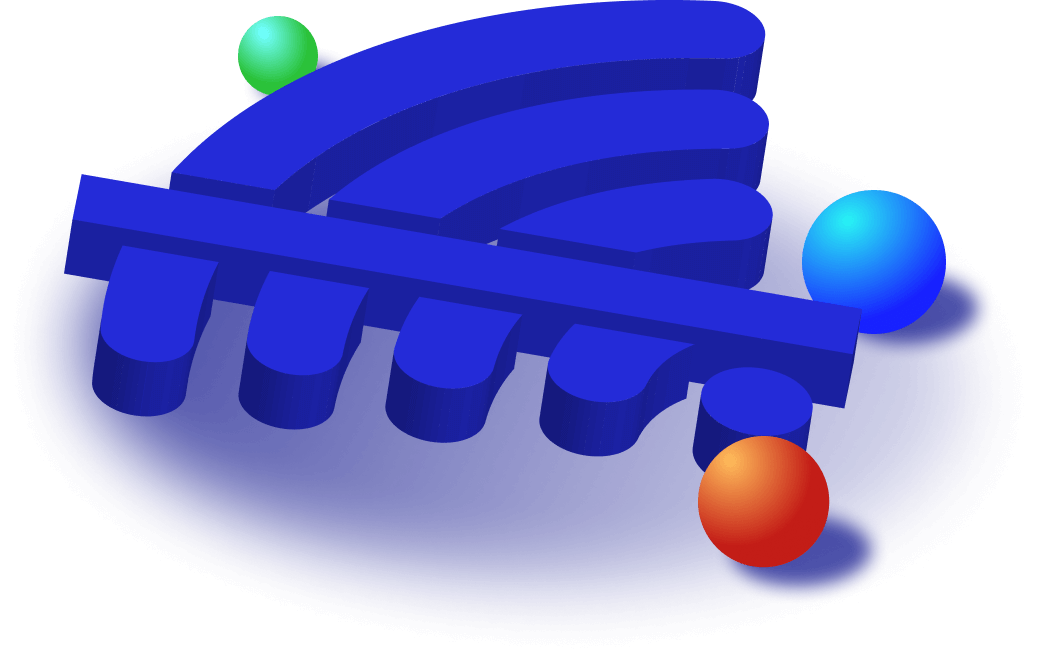

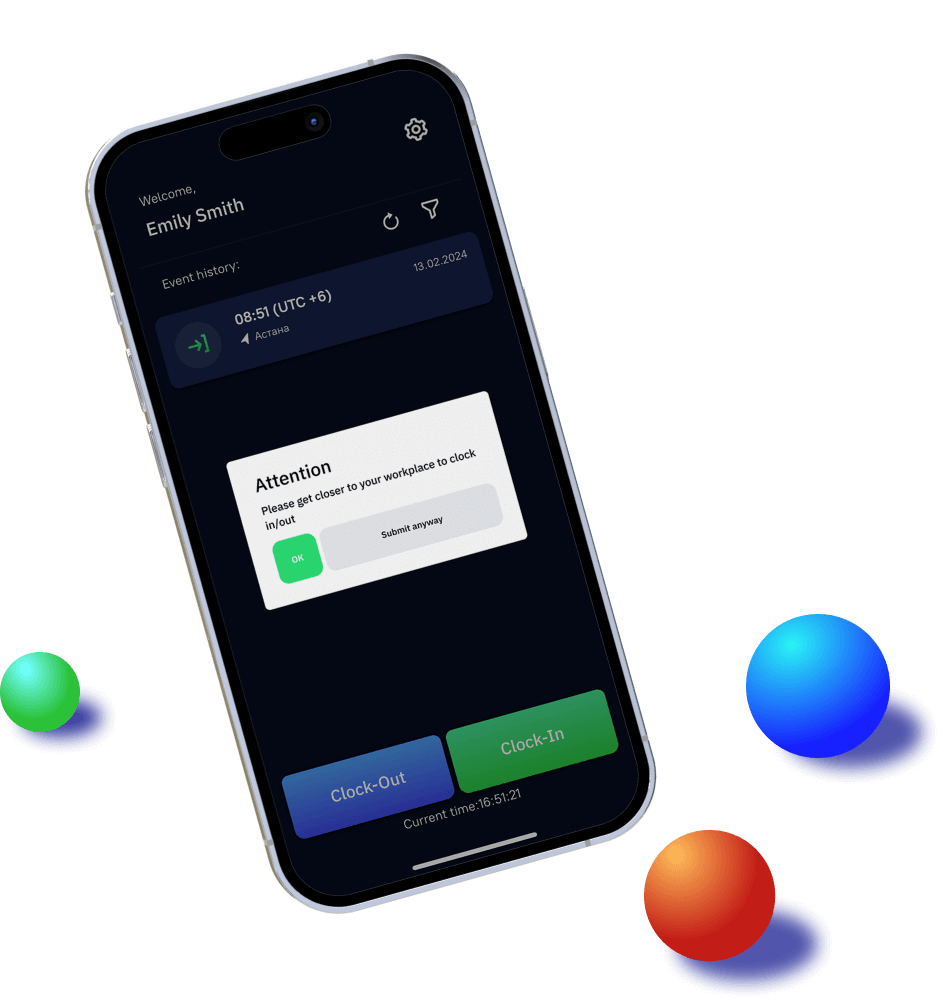
Protects against time and location exploits
Many systems allow users to bypass geolocation verification. We've designed WorkPace to detect any workarounds.
During a Clock-In/Out event, the device and server times are compared. They're flagged as suspicious if the difference exceeds a few minutes.
During a Clock-In/Out event, the device and server times are compared. They're flagged as suspicious if the difference exceeds a few minutes.

Quick Setup
It only takes a day or two to implement WorkPace. Once you submit a connection request, you'll be contacted to open an account.
Following a brief training session, you'll be able to start registering employees on your own and use the system!
Following a brief training session, you'll be able to start registering employees on your own and use the system!
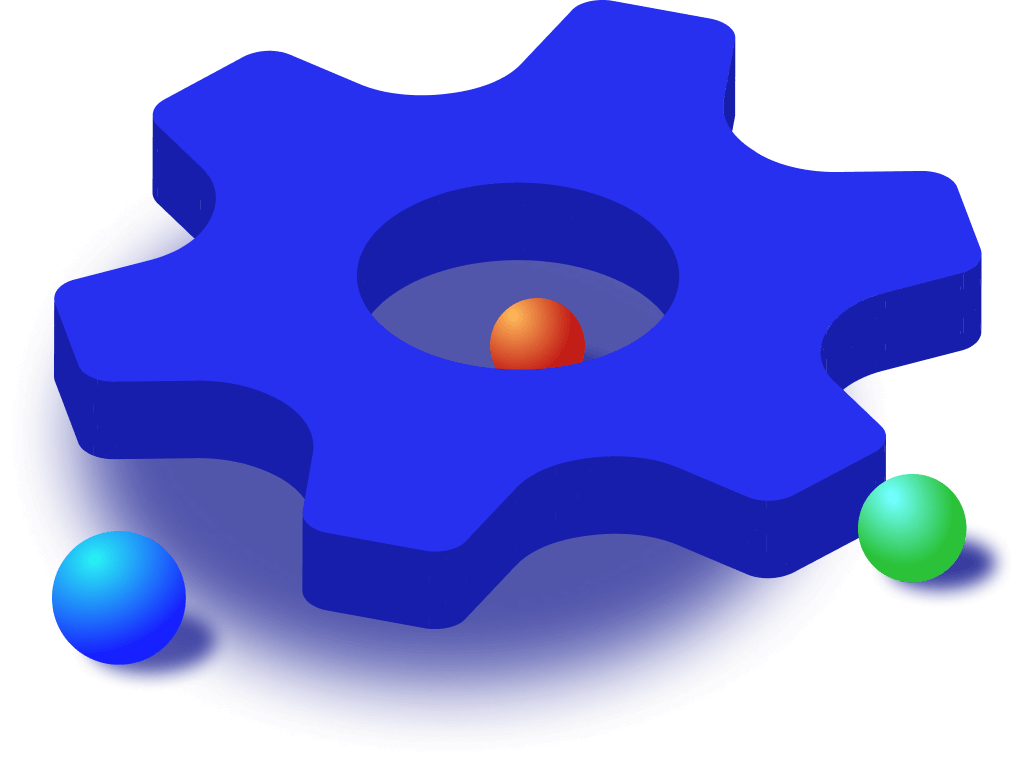
industries
Enhanced
features
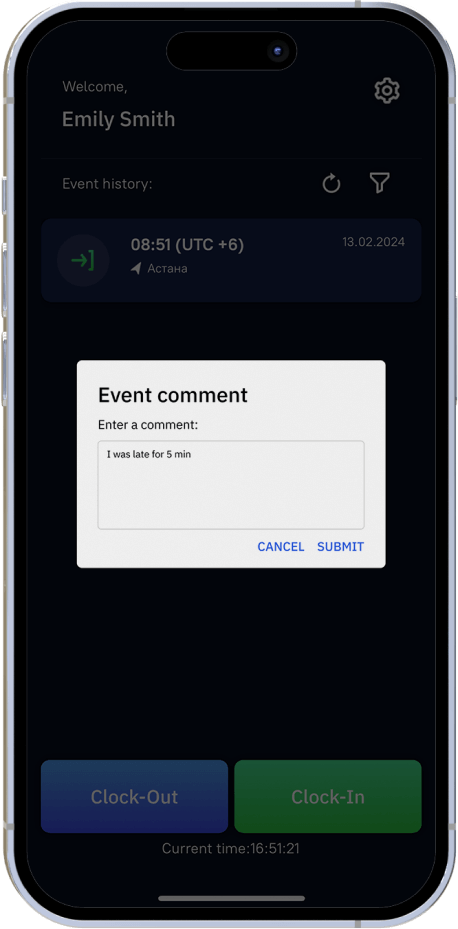
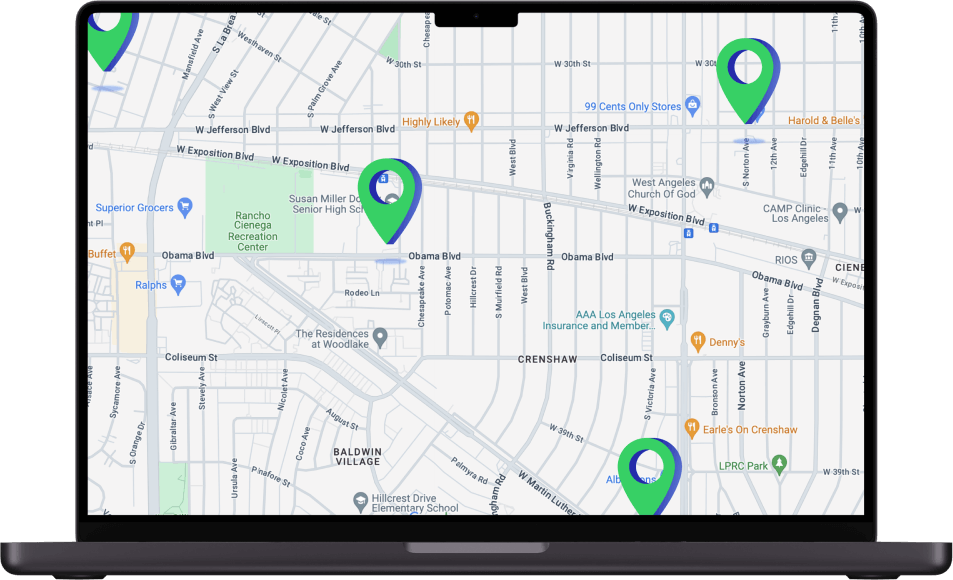
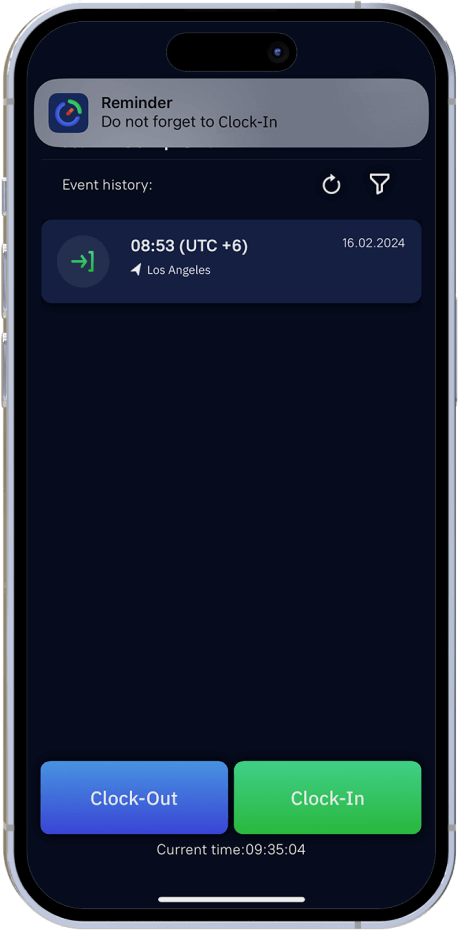
Push-notifications
Simultaneous branch monitoring
Comments on time stamps



Manage your entire team with one app!

Contact us
Address: TengriTech Corp, 50 Milk
Street, 16 floor, Boston, MA 02109
Street, 16 floor, Boston, MA 02109
Contact us